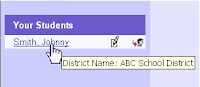
If you're a VLA teacher who has students from multiple school districts, it can be helpful to know which students are from which districts. Here's how you can see a student's district name:
* Log in to your teacher account.
* Scroll down to the student's name.
* Lay your mouse over the student's name. DO NOT CLICK.
* A small box should appear next to the student's name. In the box you will find the name of the student's school district.

No comments:
Post a Comment